The reason for the error message is that the local token cannot be replaced:
MindManager must contact the license server and replace the local token to remain activated. If this is not possible, users will receive the error message:
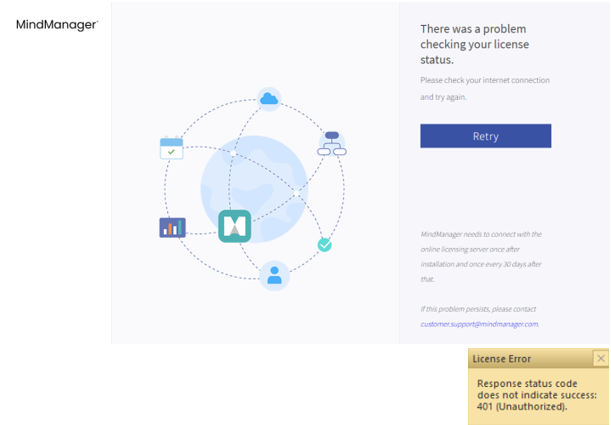
Please start MindManager from the Windows Start menu as administrator and test if the token is replaced. However, this should run automatically in the background without the user having to log in again.
If this does not resolve the issue, please proceed as follows:
Close MindManager and open the Registry Editor and go to the area:
HKEY_CURRENT_USER\Software\Mindjet\MindManager\24\Settings
- - find the entry “https://cloud.mindmanager.com/” in the list
- - open it.
- - Now remove the value
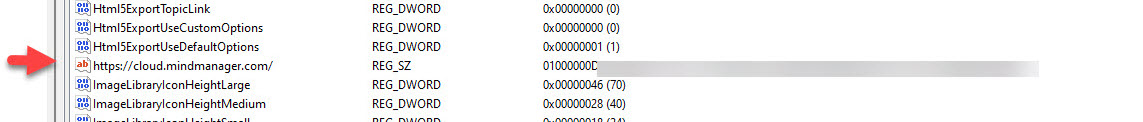
Then try to log in again.
Please make sure via your IT that the users have write access to this key.
Was this article helpful?
Tell us how we can improve it.