The Add-Ins to the Microsoft Office do not work or inactive.
Cause
The wrong bit version of MindManager is installed.
Resolution
Please check in any Microsoft Office application bit version as per instructions below, whether you have a 32-bit or a 64-bit version installed.
You can find this information as follows:
- Click the Start menu and type the name of any Office application or use a respective shortcut from the list of apps.
- Then go to File > Account > About
- Check the bit version of the application
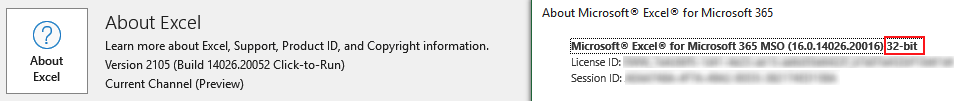
For more detailed instructions visit this page.
Now check in the MindManager under File > Help, if the bit version matches that of MS Office.
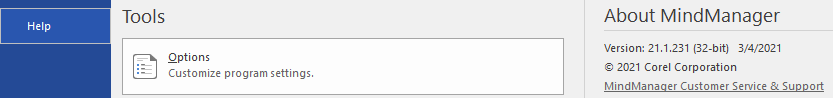
If not, please uninstall MindManager via the Apps and Features and start the download of the MindManager setup that corresponds to your Office bit version.
Note: For MindManager 18-20 downloads, please copy-paste the link to your browser to start downloading it.
MindManager18:
32-bit:
http://www1.mindjet.de/downloads/MM2018/SP2/MindManager_32bit_18.2.109.exe
64-bit:
http://www1.mindjet.de/downloads/MM2018/SP2/MindManager_64bit_18.2.109.exe
MindManager19:
32-bit:
http://www1.mindjet.de/downloads/MM19/SP1/MindManager_32bit_19.1.197_redist.exe
64-bit:
http://www1.mindjet.de/downloads/MM19/SP1/MindManager_64bit_19.1.197_redist.exe
MindManager20:
32-bit:
http://www1.mindjet.de/downloads/MM2020/20.1.231/MindManager_32bit_20.1.231_redist.exe
64-bit:
http://www1.mindjet.de/downloads/MM2020/20.1.231/MindManager_64bit_20.1.231_redist.exe
MindManager21:
32-bit:
https://download.mindjet.com/MindManager_32bit_21.1.231_redist.exe
64-bit:
https://download.mindjet.com/MindManager_64bit_21.1.231_redist.exe
After the installation is complete, the MindManager Add-Ins in MS Office should be active and working.
If the bit versions match, please repair both MS Office (online repair) and MindManager as mentioned in the KB 125289. This should fix the problem.
Was this article helpful?
Tell us how we can improve it.