How to stop pop ups / advertising in MindManager?
Windows
You can deactivate the pop ups directly in your MindManager version.
Please open MindManager.
- go to File on the top left-hand side.
- click on Options in the left blue column
- under General, please deactivate the option Show recommendations or Show Promotional Content
- click on OK to apply and to close the window
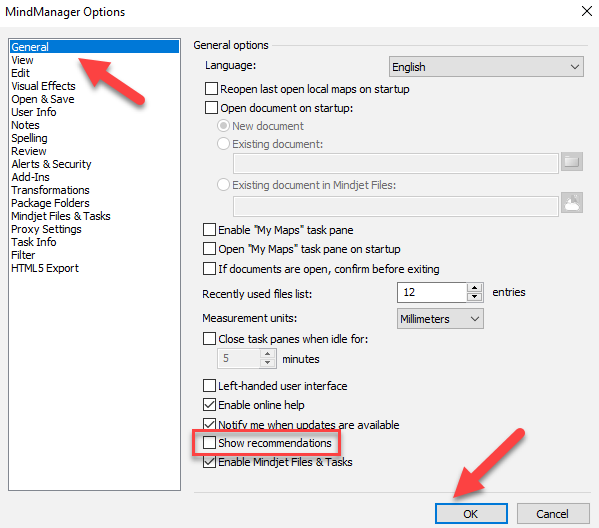
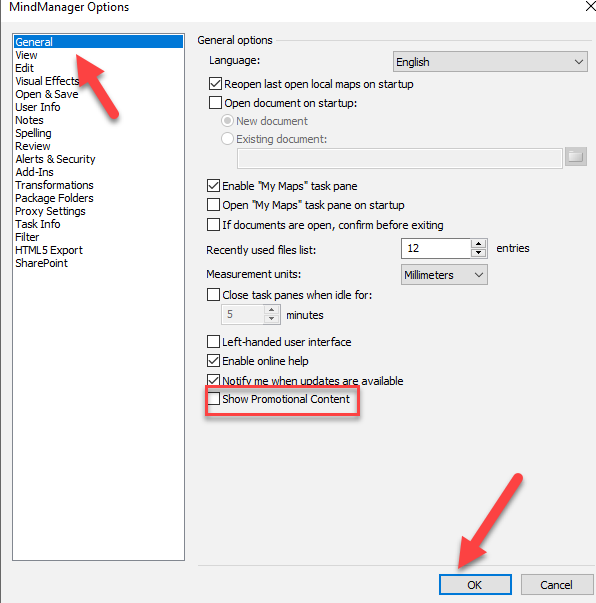
Please check if you have other MindManager versions installed than the one you are using.
In this case, please delete the other MindManager versions via the Windows control panel, to avoid that pop ups are displayed out of other versions.
Mac
You can deactivate the pop ups directly in your MindManager version.
Please open MindManager.
- In the Menu click on MindManager --> Preferences
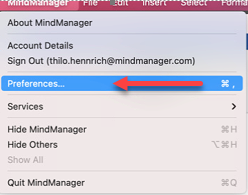
- under General, please deactivate the option Show recommendations
- click on OK to apply and to close the window
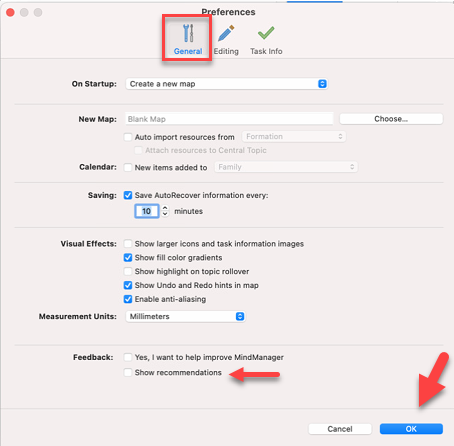
Please check if you have other MindManager versions installed than the one you are using.
In this case, please delete the other MindManager versions to avoid that pop ups are displayed out of other versions.
Was this article helpful?
Tell us how we can improve it.