I have an old computer and would like to use my MindManager application installed there on a new computer. What do I need to do to transfer it to a new computer?
Information
To transfer MindManager from your old computer to a new one you just need to do the following:
- Install your version of the product on a new computer. To download it visit the following page: https://www.mindmanager.com/en/support/download-library/
- Move your maps to the new device if you are using them locally.
- Sign out from the application on the old device: Click on your name at the top of the application window > Sign Out
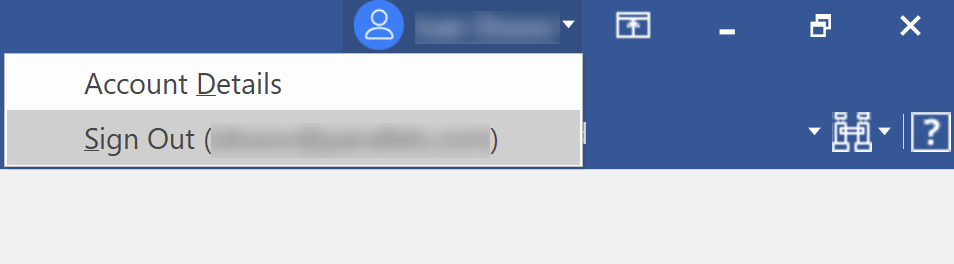
- Sign in on a new computer to continue using the application.
Was this article helpful?
Tell us how we can improve it.