After updating Office or/and MindManager application, one of the Add-Ins cannot be loaded or doesn't work at all.
Example: Upon starting MindManager, the following message appears "Unable to load the "Mindjet.MmHtmlViewer.21" Add-in. This Add-in will be disabled."
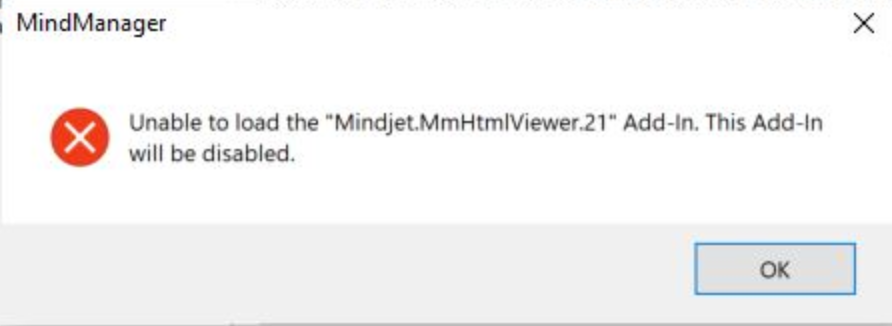
Resolution
There are two troubleshooting steps that should help to resolve this issue, repair Microsoft Office installation or/and MindManager. We recommend repairing both applications.
Repair Microsoft Office
For complete instructions on how to repair the Office applications, visit the page and select the corresponding operating system, then follow the instructions on the screen to complete the repair.
Repair MindManager
To fix this issue do in-place MindManager repair:
- Right-click on the Start menu and select Apps and Features
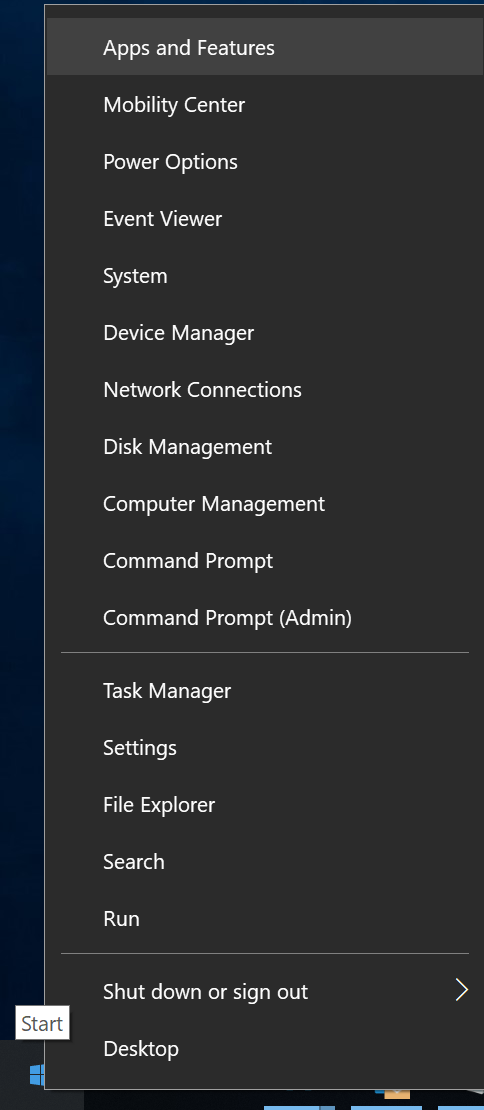
- Scroll down the list of applications to locate the MindManager application, then press the Modify button
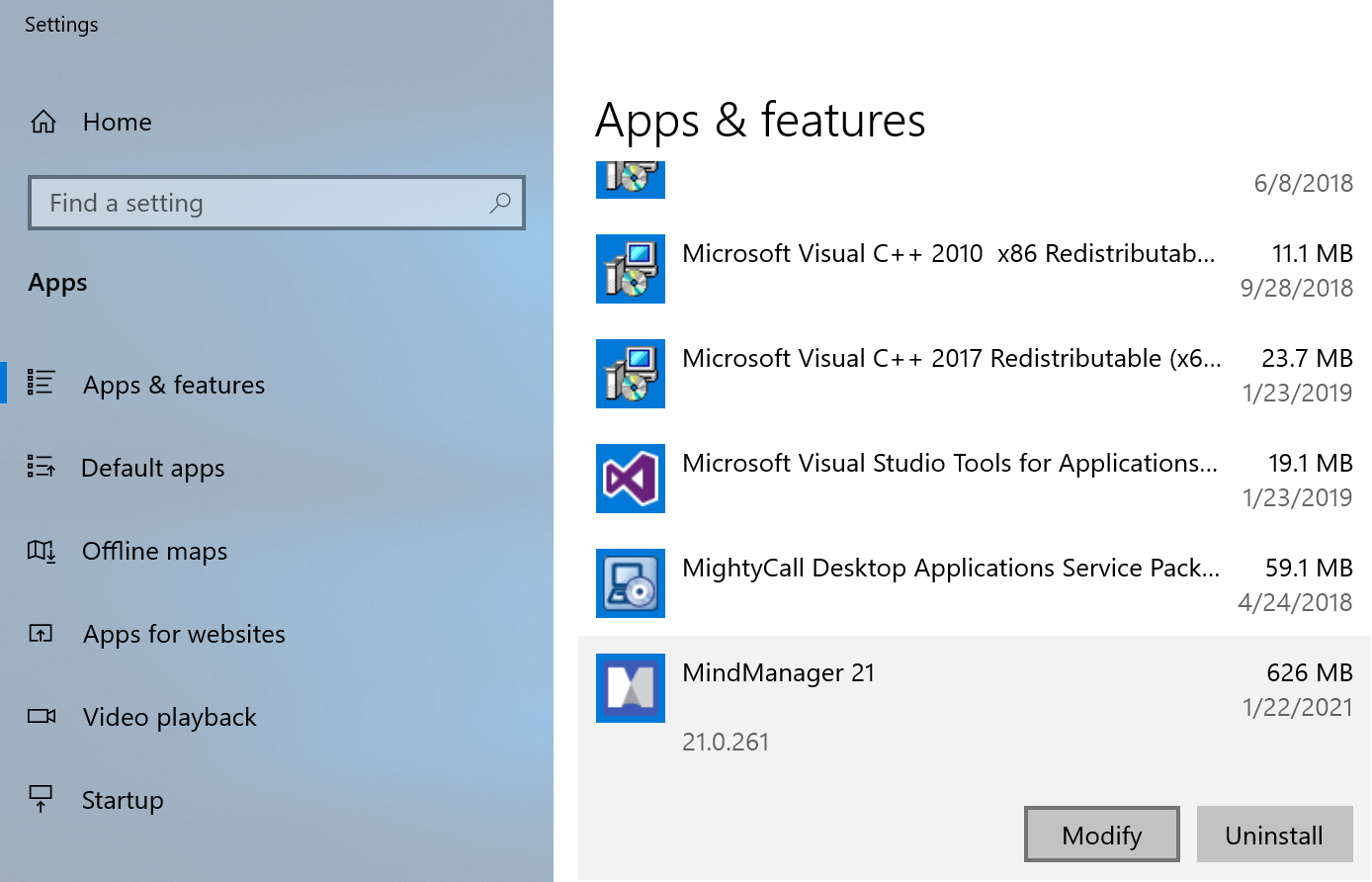
- Click the Next button, then select Repair and click Next again. Follow on-screen instructions to finish the repair process.
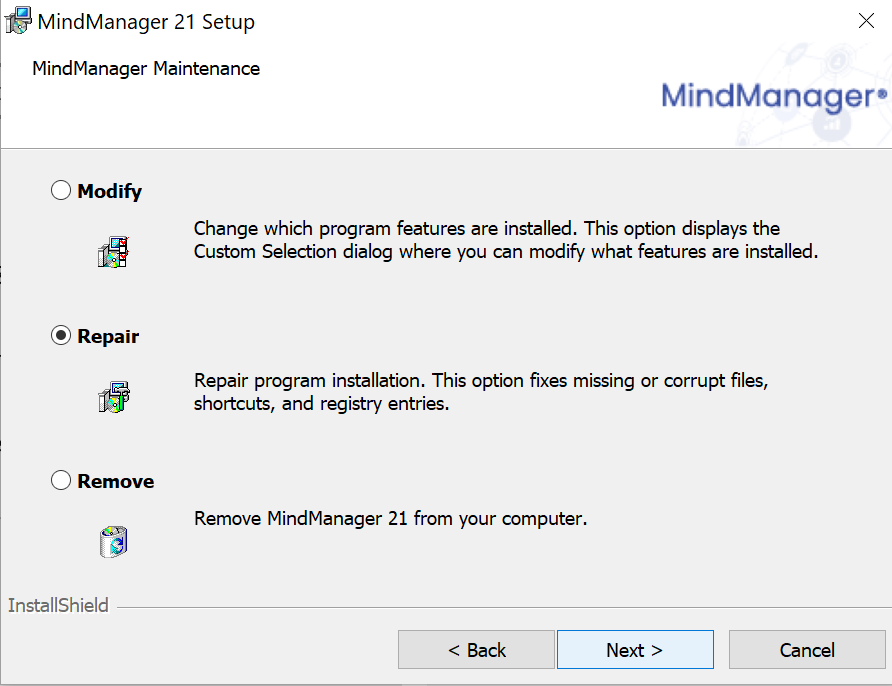
- Once the repair process is finished, restart Windows to complete the operation. Then start the MindManager application and try using Add-in.
Was this article helpful?
Tell us how we can improve it.