When I try to re-enter the license key in the MindManager application I receive the following message:
"This license key has already been used the maximum number of times"
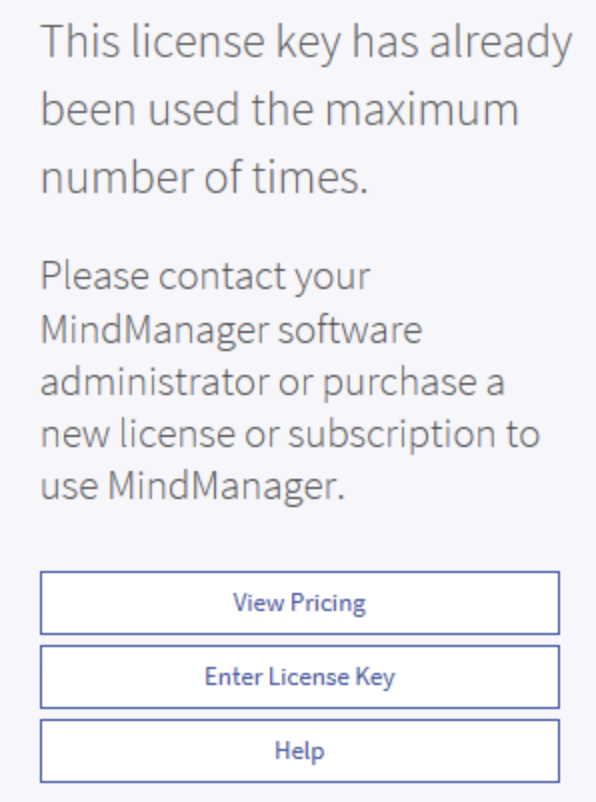
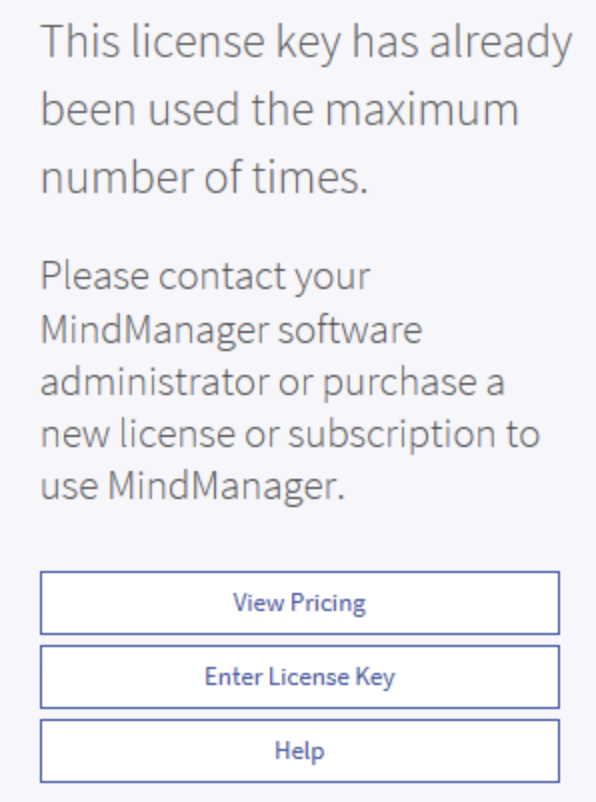
Information
After the initial product activation with a license key, it's being bound to the account that has been used to login to the MindManager application. You don't need to enter the license key again (e.g. after reinstallation), just log in to the MindManager using the same credentials to use the application.
Make sure you have installed the version of MindManager for which your license is valid.
Was this article helpful?
Tell us how we can improve it.