Symptoms
Error message, trying to open *.mmp file with MindManager newer than version 14 for Windows or in supported MindManager for Mac versions.
Error message in MindManager for Windows:
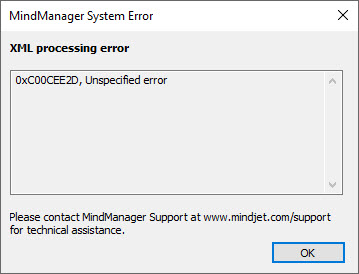
In MindManager for Mac:
There is no error message.
You simply cannot open the *.mmp file with a double click and the *.mmp file also cannot be selected to open in MindManager for Mac.
Cause
*.mmp file not compatible with newer versions, only until MindManager version 14 for Windows.
Resolution
Maps that were created with an older MindManager for Windows version were saved in a format that cannot be opened directly with supported MindManager versions for Windows and Mac.
These maps will have to be converted to *.mmap-format using an older trial version of MindManager 14 for Windows. It is not possible to convert the *.mmp files with MindManager for Mac.
Downloadlink MindManager 14 for Windows
Open the old *.mmp maps you want to convert in MindManager 14 for Windows and save them as a copy (automatically as an mmap-file).
The maps will automatically be converted in the *.mmap format and you can then open them in the supported MindManager version for Windows and Mac.
It is also possible to convert all maps at once:
For this, first, copy and save all your old *.mmp files in one (1) folder.
In MindManager 14 create a new Map.
- Go to the tab "Advanced"
- Click on "Macros and choose "Organize macros"
- Click on "Map converter" and click on "Start" (or execute")
- Choose the folder where you saved your old maps
Then convert all you maps.
You will now be able to open your old maps in supported MindManager versions for Windows and Mac.
Was this article helpful?
Tell us how we can improve it.