Question
How do I set page margins when printing a mind map?
Information
Set page margins in Windows
When printing, click Print > Page setup and adjust margins there.
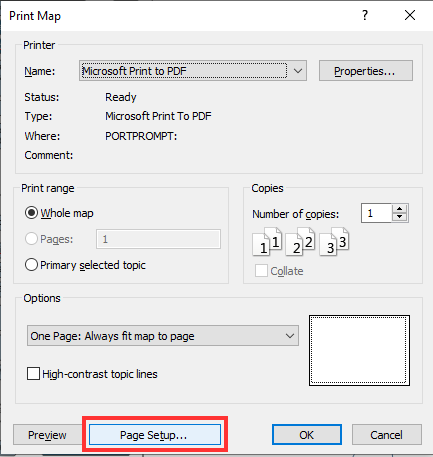
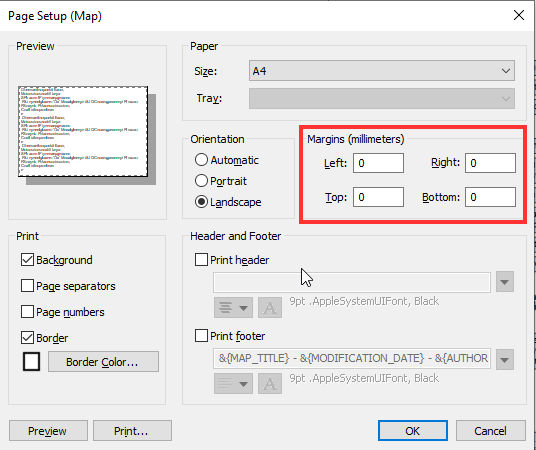
Set page margins in macOS
- Click File > Page setup;
- In Paper size select Manage Custom Sizes;
- Click + to create a new a custom paper size;
- Specify paper size and the desired margins.
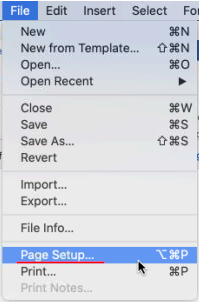
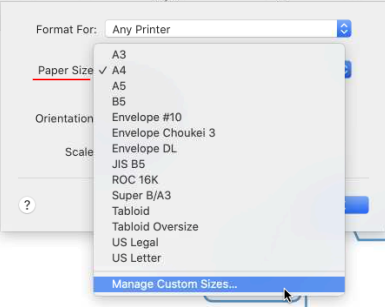
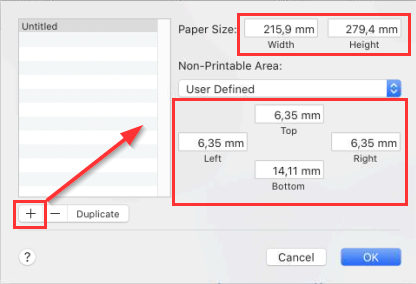
Was this article helpful?
Tell us how we can improve it.