Symptoms
How to completely uninstall MindManager for Mac?
Resolution
Note: Please backup your license key prior to running the application from the zip file below.
If you have a perpetual license, go to Mac menu bar > MindManager > About MindManager to see your license key.
In order to completely remove MindManager from your system, please download the following tool in accordance with your MindManager version:
Note: To start downloading the file, click on the link for the corresponding MindManager version:
- MindManager 12 Mac
- MindManager 13.2 Mac
- MindManager 22 (14) Mac
- MindManager 23 Mac
- MindManager 24 Mac
After downloading the file, do the following:
- Go to the Downloads folder or any folder where the file has been downloaded.
- Double-click the zip file to unarchive it.
- Double-click the Zap Mindjet MindManager file to run it.
- Click the Remove button
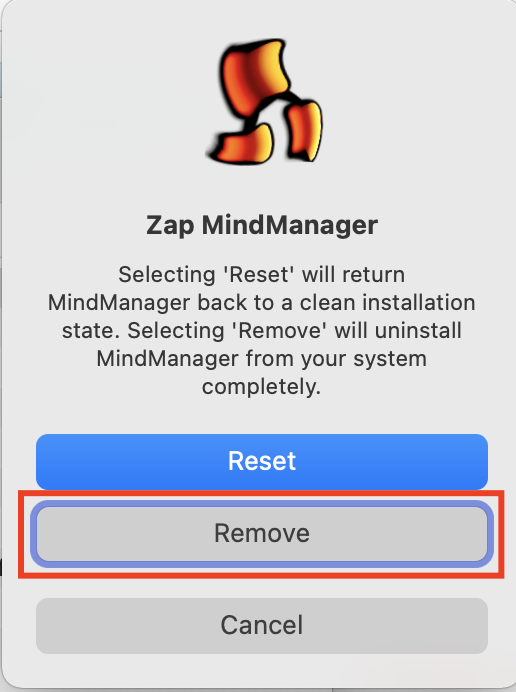
- Click the Done button to finish the process.
Alternative method
You can also remove MindManager manually. For a manual complete uninstall of the Mac versions please follow the steps below:
- Drag the MindManager application from the Applications folder to the Trash.
- Open the finder -> then please open the Go-to menu and hold the Alt-key to show the library. Click on library.
- Delete all '.com.mindjet' elements from the following folder:/Users/USERNAME/Library/Preferences
- Delete the following folder:/Users/USERNAME/Library/Application Support/Mindjet
- Empty the trash.
When done, restart your system and re-Install the MindManager Application using the link to for your MindManager version here:
https://www.mindmanager.com/en/support/download-library/
Download and run the setup.
In the Finder window, drag & drop the MindManager icon onto the folder icon to start the installation.
Was this article helpful?
Tell us how we can improve it.