When trying to activate MindManager Mac 13.2 the following message is shown:
"This Key is invalid. If this problem persists, please contact support at customer.support@mindmanager.com"
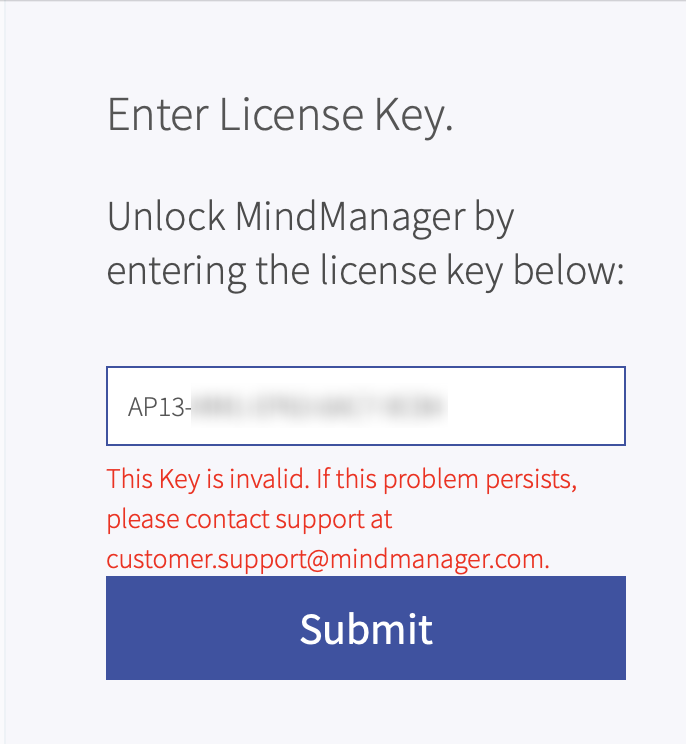
Resolution
Since the introduction of MindManager Mac 13.2, a server-based activation is required. In some cases the MindManager Mac 13 license keys (Format AP13-xxx-xxxx-xxxx-xxxx) are not ready to be activated on the server.
If you face this error message, please find your license key and send it along with the proof of purchase/invoice to the Customer Support. They will upload the license key to the server and within 5-7 working days you will receive a response.
Once the license key has been uploaded it can be used to activate MindManager Mac 13.2 .
In the meantime, we recommend to use 30-day trial version of MindManager Mac 13.2 . For more information about the trial version, visit this page.
Was this article helpful?
Tell us how we can improve it.