Why is my MindManager license key not accepted?
Symptoms
The MindManager license key cannot be entered.
Possible error messages:
In MindManager 21 or higher:
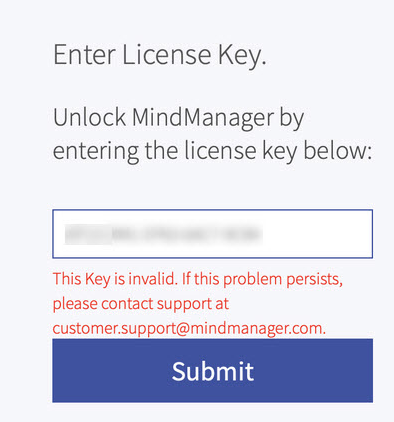
In older MindManager for Windows version:
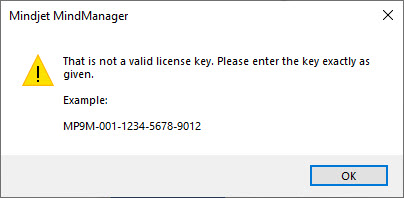
In MindManager Mac 13.2 or higher
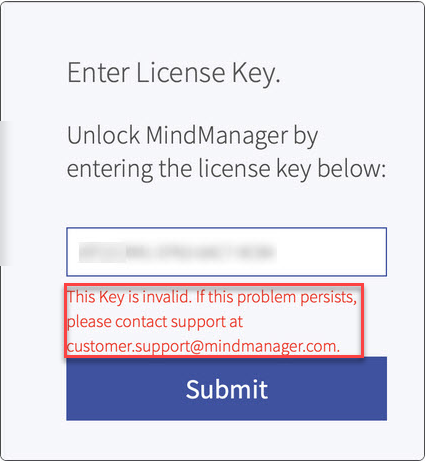
In older MindManager for Mac versions:
The OK button remains greyed out.
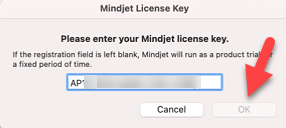
Cause
You installed the wrong version of MindManager.
Resolution
First uninstall the wrong MindManager version.
Download links for supported MindManager versions can be found here
If you need the download link for an older/not supported MindManager version, please sent your license key and proof of purchase to Customer Service
How to find my MindManager version number?
MindManager for Windows:
Open MindManager for Windows and click on File --> Help.
The number of the version will be shown under "About MindManager".
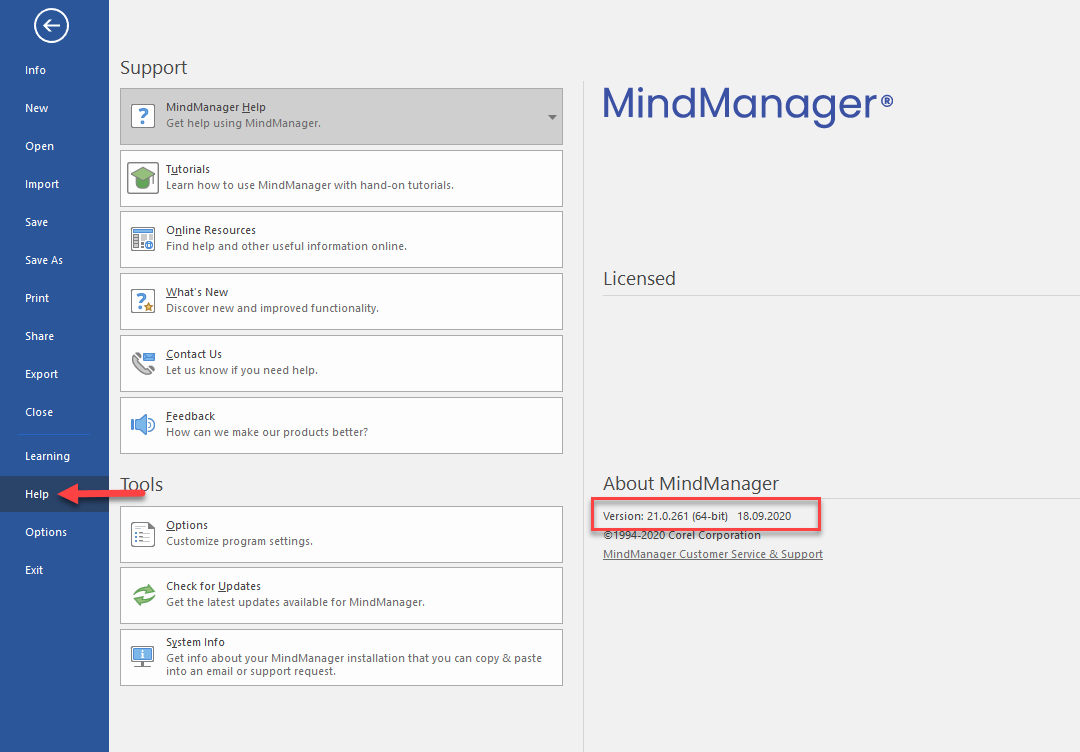
MindManager for Mac:
Click in the menu on MindManager --> About MindManager
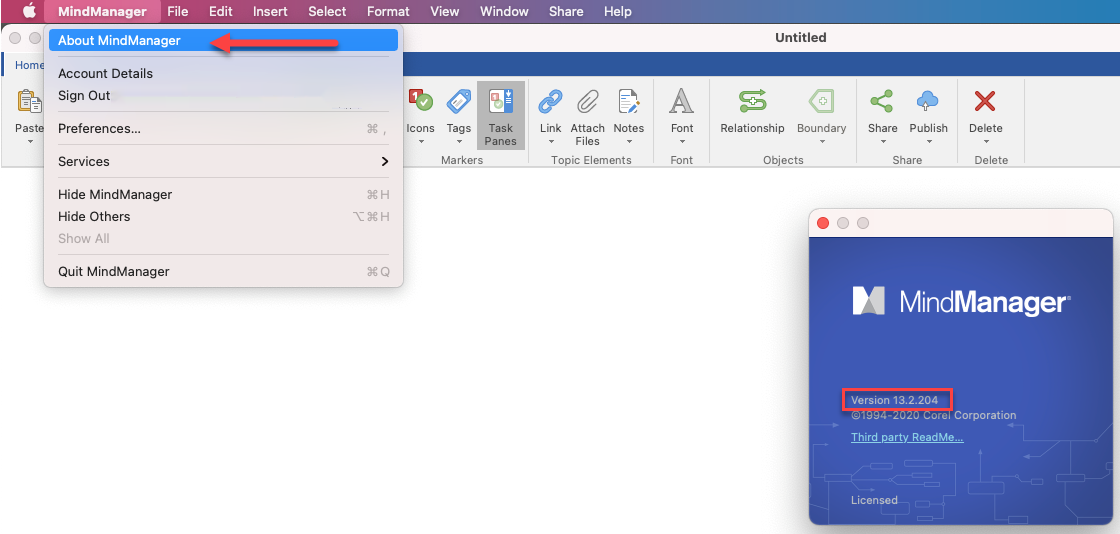
Was this article helpful?
Tell us how we can improve it.