Since the launch of MindManager Windows 21 / MindManager Mac 13.2 in October 2020, MindManager Enterprise customers now have their own License Administration Portal.
To see how to activate our License Administration Portal, visit this page.
Possible issues why I cannot activate or login to the MindManager License Administration Portal
No MindManager account has been created
With the product release of MindManager 21 for Windows and MindManager 13.2. for Mac, we also introduced a new license activation server.
Because of this, each user will need a MindManager account for product activation or for the trial period, and the administrator will need a MindManager account to activate the License Administration Portal.
If you had a previous Mindjet ID, this has nothing to do with the new MindManager account.
You will have to create a new account to activate your License Administration Portal.
To create a new account, click on this link.
Please enter your name and company email and choose a password.
You will receive a confirmation email from noreply@mindmanager.com where you need to click the link in the email to complete the account creation.
You already activated the License Administration Portal access
If you have already activated your License Administration Portal access in the past and if you already are the administrator of your portal, do not try using the license management portal activation link provided in the MindManager License Certificate.
Please always log in using the following link:
https://cloud.mindmanager.com/admin
For future use of the License Administration Portal, please bookmark the link above.
The wrong email has been used to login to the License Administration Portal
Please log in to your MindManager License Administration Portal with the email you used to activate it.
This should normally be your company email.
If you forgot the password for your MindManager account, you can reset the password.
To learn how to reset the password for the MindManager account, visit the following page.
Another person already activated your License Administration Portal
The activation link on your license certificate can be used only once for the first-time activation. The person who activated the License Administration Portal is now registered as an administrator and can invite other administrators.
Please note: MindManager Support cannot see if your License Administration Portal has already been activated and who the administrator is.
If you do not remember if your license administration portal has already been activated or who the administrator is, we can offer you to reset your License Administration Portal.
This would generate a new activation link for your License Administration Portal.
ATTENTION: the reset of your License Administration Portal would delete all existing administrators from your License Administration Portal. The users of the license will not be deleted.
If you want a reset of your License Administration Portal, contact MindManager Customer Service via the following page.
(Select: " I have questions related to my license, account, or the product" and mention your MindManager license key)
Possible error messages
"There was a problem checking your license status. Please check your internet connection and try again."
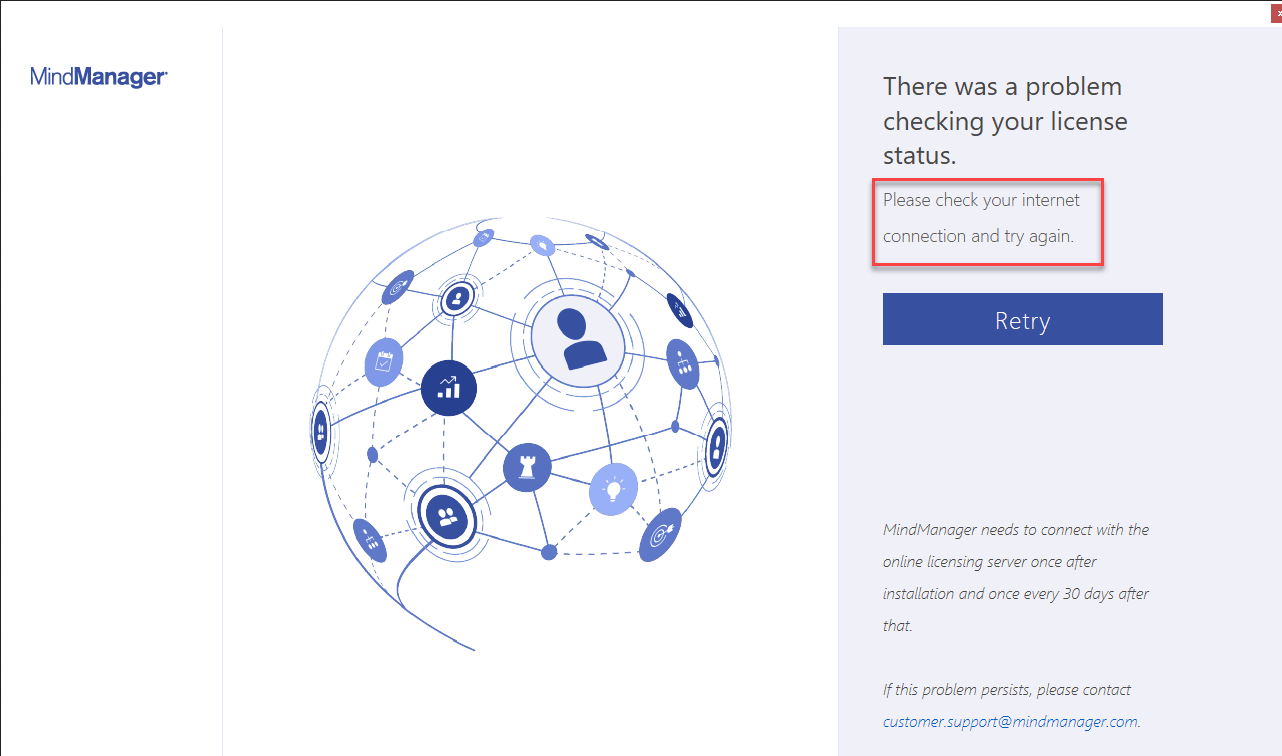
or: Error 407
The reason for the error message is that the connection to our MindManager licence server is blocked due to specific environment configuration: proxy, firewall, registry permission.
To solve the problem, please refer to the document MindManager Cloud Data Security & Architecture Document.
Refer to this if you need to whitelist ports and/or domains to access MindManager’s licensing server. Contact the IT department for assistance, if registry modification is restricted or permissions for the current Windows user aren't sufficient.
If you still have issues activating or logging into the License Administration Portal, please contact our Customer Support via the following page.
(choose: "I have questions related to my license, account, or the product" and always mention your MindManager license key in the form).
To learn how to use the License Administration Portal, visit the following article: KB 128625.
Was this article helpful?
Tell us how we can improve it.