Where can I find my MindManager license key in no longer supported MindManager versions?
If MindManager is still installed
In MindManager 9 for Windows until MindManager Windows 2020
Open MindManager and click on File --> Help
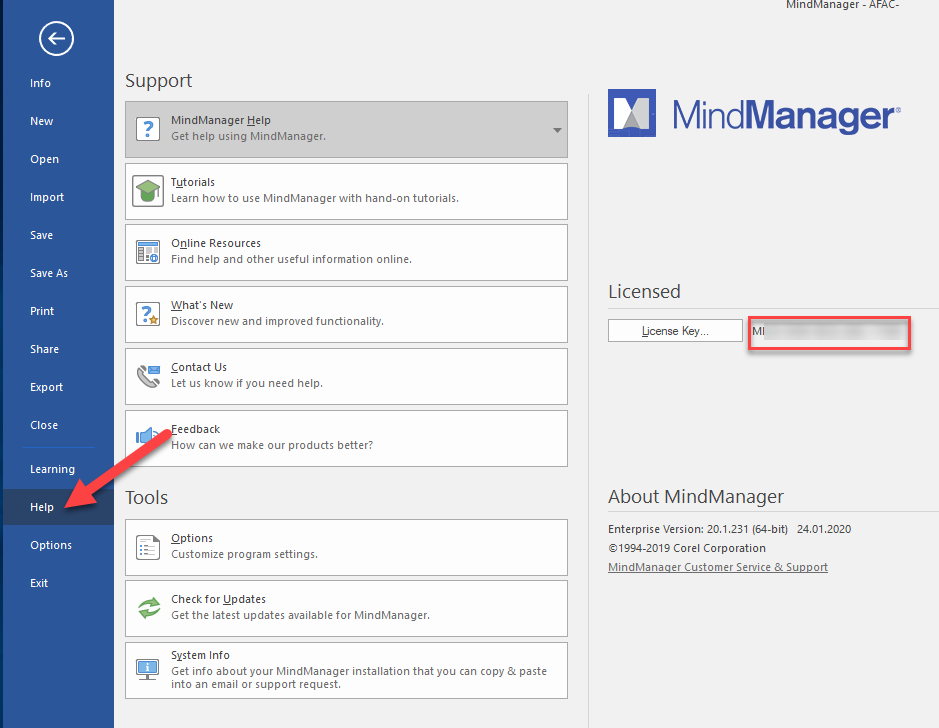
In MindManager PRO 7 for Windows until MindManager PRO 8 for Windows :
Open MindManager and click on Tools --> About MindManager
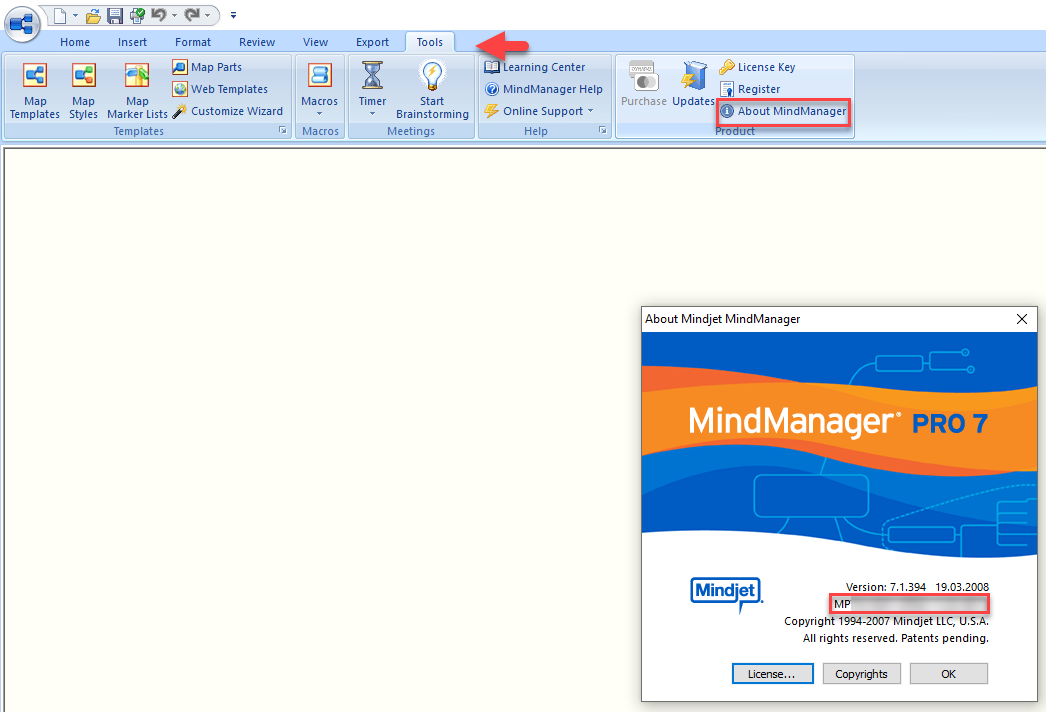
Note: MindManager PRO 8 for Windows and MindManager PRO 7.2 for Windows cannot be activated anymore.
To find a solution, please contact the MindManager Customer Support and send the following information:
- Company name
- Your full name
- Country
- MindManager version
- License key
- Number of licenses
As soon as we will have received your information we will get back to you.
In MindManager PRO 6 for Windows or older versions
Open MindManager and click on Help --> About MindManager
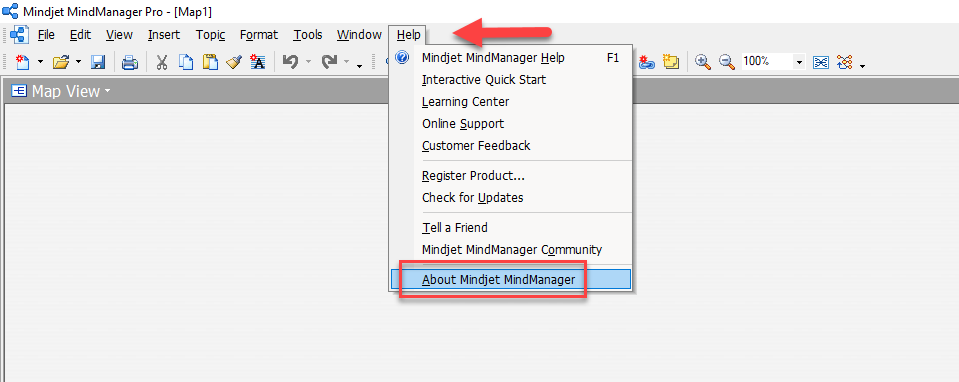
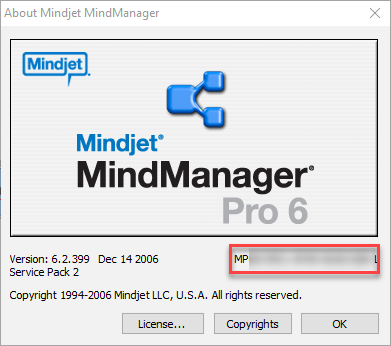
In MindManager Mac 12 and older Mac versions
Click on in the menu on Mindjet MindManager --> About MindManager

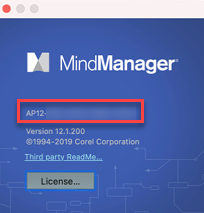
If MindManager is no longer installed
Depending on where you purchased your MindManager license, you can look for the following in your email inbox to find your order confirmation or license certificate:
- If you purchased from the Cleverbridge onlineshop in 2016 or later, look for emails from the sender: @cleverbridge.com
- If you purchased from Mindjet onlineshop in 2016 or earlier, look for emails from the sender: @mindjet.com
- If you have/had a Mindjet Support Assurance (MSA) contract, Upgrade Protection Plan (UPP), MindManagerPLUS contract or MindManager subscription, you received free upgrades from us during the term of your contract. In this case, you have received a license certificate by email. Look for emails from the sender: @mindjet.com, @mindmanager.com or @corel.com.
- If you purchased from a reseller, please contact the reseller.
If you still cannot find your license key
- Valid email address used at time of purchase
- Billing address used at time of purchase
- Full name of purchaser
- Version of software
- Order confirmation number/ Reference number
- Approximate date of purchase
Information concerning company licenses
MindManager/Corel is not allowed to provide license keys to individual users who are part of a multi-user Company license agreement. Please contact your IT department to obtain your license key.
Was this article helpful?
Tell us how we can improve it.