MindManager cannot be activated due to specific environment configuration: proxy, firewall, registry permissions.
Information
Proxy Configuration
If you are using a proxy server, MindManager will use the proxy settings defined in IE 11 or MS Edge.
Note: MindManager does not support proxy script files.
If proxy authentication is required, please change the following settings inside the registry:
ProxyType=2
ProxyAuthenticationRequired=1
ProxyHost=...
ProxyPort=...
Depending on the proxy configuration, other proxy-related settings need to be changed.
Firewall Configuration
If you are using a Firewall/security application, please make sure the following URL's on port 443 are whitelisted in its settings:
https://cloud.mindjet.com
https://cloud.mindmanager.com
https://login.mindmanager.com
https://prd-cloud-mindmanger.auth.eu-central-1.amazoncognito.com/
Registry Permissions
Upon activating, MindManager stores a token in the following registry section:
If the activation fails, please check that the current Windows user has write-permissions to this section.
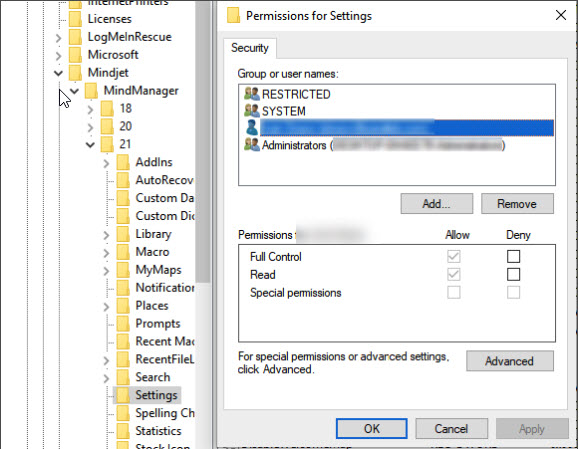
Contact the IT department for assistance, if registry modification is restricted or permissions for the current Windows user aren't sufficient.
Was this article helpful?
Tell us how we can improve it.