The Jira Integration for MindManager for Windows is available separately as a paid add-on.
Use the power of MindManager to import, synchronise and organise Jira data.
Foster team alignment and keep projects on track.
Link Jira Cloud and Jira Data Center to MindManager for seamless ticket management. Filter, calculate, and edit tickets using SmartRules™ within the MindManager interface.
Enhance your Jira experience with the power of MindManager:
- Import Jira issues into MindManager and sync changes made in MindManager back to Jira
- Use MindManager's visual tools to organize, filter, and analyze your Jira data to gain new insights
- Compatible with Jira Cloud and Jira Data Center
Purchase of the Jira Integration add-on
Jira Integration for MindManager is an annual subscription that is automatically renewed every year unless you cancel it before the renewal date.
For MindManager Enterprise customers:
Jira Integration for MindManager for Windows is available as a paid add-on for customers who have a MindManager Enterprise contract.
To receive a quote for the Jira integration, contact your MindManager Sales Representative or click on the following page on Get a Quote under Enterprise.
For MindManager single-users:
Jira Integration for MindManager for Windows is available optionally as a paid add-on with the purchase of a new MindManager Professional annual subscription licence.
To purchase MindManager Professional and the Jira integration through our online shop, visit this page.
The order processing is carried out by our partner Cleverbridge.
The offered payment options are by Credit card, PayPal, Wire transfer, SEPA Direct
Jira Integration for MindManager for Windows is also available as stand-alone product.
To purchase via our online shop, visit this page.
The order processing is carried out by our partner Cleverbridge.
The offered payment options are by by Credit card, PayPal, Wire transfer, SEPA Direct
You can also buy from authorized resellers.
You can find the list of all authorized MindManager resellers for your country, by visiting the following page.
Availability
- Requires MindManager Windows 23.1 (or higher).
- Operating system is Microsoft Windows
- Not available in MindManager for Mac, MindManagerWeb, MindManager for MS Teams or MindManager for Chromebook.
- Supported languages: English, French, German, Chinese, Japanese, Spanish and Dutch
Activation
If you have a license for the Jira Integration for MindManager for Windows, you do not need to make a separate installation. By entering your license key into your MindManager account, the Jira Integration will be activated automatically in your MindManager 23.1 (or higher) for Windows version.
You can use the Jira Integration in MindManager via the tab Advanced / Jira
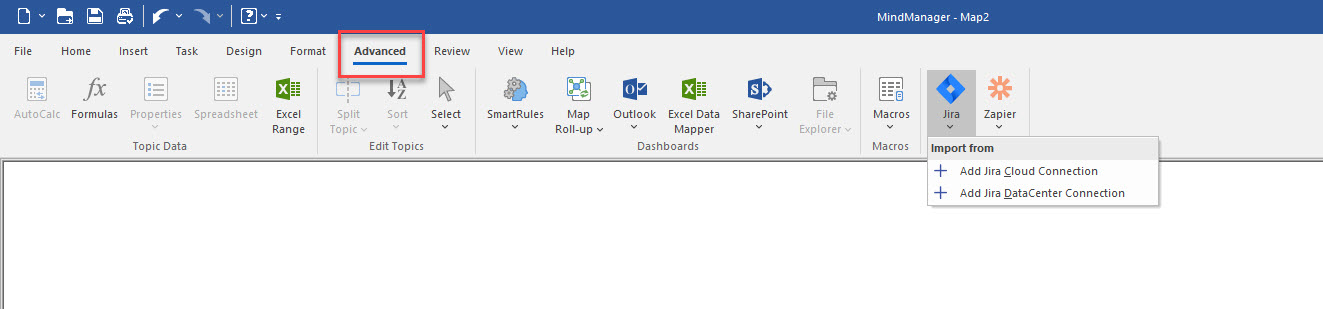
Working with Jira
You can find a detailed description in the document Work with Jira.
You can see how to use the Jira integration in the MindManager Online Help.
You can find more information about the Jira Integration for MindManager for Windows, on the following page.
Was this article helpful?
Tell us how we can improve it.